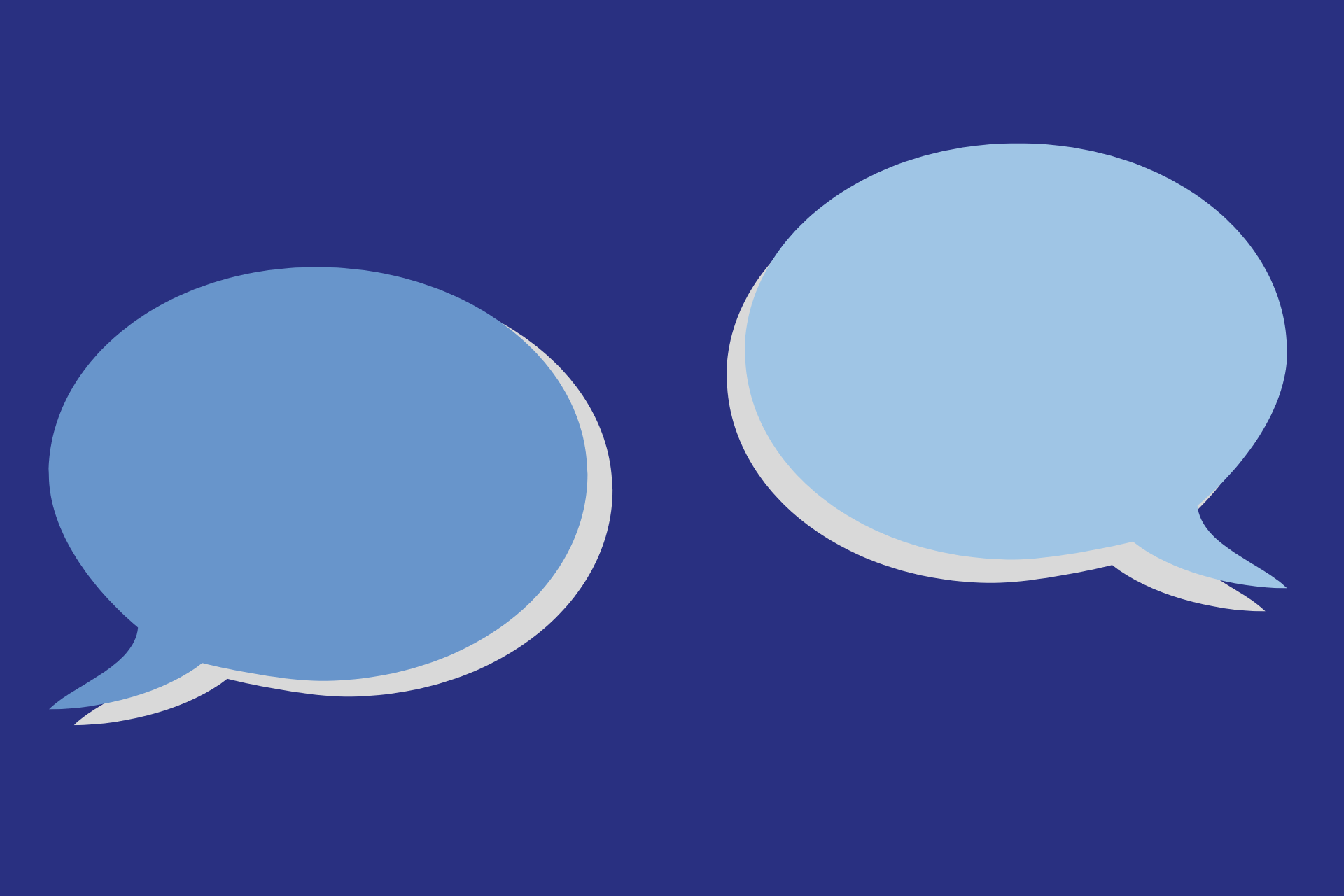Cybersecurity is an important topic that many companies are still struggling to understand. However, your company may be at risk and it is important to be aware of how you can increase your security and train yourself and your co-workers on best practices.

How important is cyber security awareness?
Cybersecurity awareness is the most important thing a person can do to ensure their personal data and sensitive information remain secure. Awareness is about understanding what cybersecurity threats are and how to protect yourself, as well as knowing that there are people who will help you if something happens.
The more aware you are of cybersecurity issues and risks, the more likely you'll be able to avoid them. The best way to be aware of these things is by staying up-to-date on news stories related to cybercrime so that when someone tries something new, they'll know it's not normal behavior for an organization like yours.
What are the main computer security risks?
As a business owner, it’s important to know what cyber security risks you face, so you can take steps to prevent them from happening.
The three main computer security risks include:
- Social engineering: A hacker’s attempt to convince someone with privileged access (like an IT specialist or employee) into doing something they shouldn’t. Examples include phishing emails, vishing calls(phone scams) and even physical trickery.
- Phishing: An email or other communication that tries to get you to provide personal information like usernames, passwords and credit card numbers by posing as a trusted company or person.
- Malware (malicious software): Software designed to disrupt computer operation without the user knowing it's there or installing it—usually through spam emails or illegal downloads of software from unverified websites otherwise known as torrent sites (including peer-to-peer networks).
Why are IT Policy Manuals Important
It’s important to have a clear set of guidelines in place so that your company can be protected from cyberthreats. IT Policy Manuals help you do this by outlining best practices for security, educating employees on how to keep the company safe from hackers, educating customers about how they should protect themselves when using your products or services, and educating vendors about how their software might affect your systems.
How can you improve your employees' risk awareness?
There are many ways you can improve your employees' risk awareness. The first is to give them security awareness training. Efficient Computer Service can offer your business training that will bring all of your staff up to speed on the Do's & Don'ts of cybersecurity.
Security policies are another useful tool for increasing employee awareness of cyber threats and keeping them in line with company standards. A good policy should include information on how to report breaches—and what happens if they fail to do so—as well as how the policy will be enforced at work (e.g., a disciplinary process).
How should a company protect devices?
Companies need to take measures to secure their data on mobile devices. This includes encrypting sensitive data, only allowing trusted applications to run, securely wiping data when disposing of devices, using strong passwords and using a password manager. A VPN (virtual private network) can be used to encrypt traffic between your device and the VPN server so that it cannot be intercepted by a third party. A firewall will allow you control over what goes in and out of your network while antivirus software is installed on every device in order for them to remain protected from malware attacks that could target those devices.
How can employees help their company stay safe?
As the old adage goes, “An ounce of prevention is worth a pound of cure.” The same can be said for cybersecurity awareness and training—the more you know about how to stay safe online, the less likely you are to become a victim.
Here are some simple ways employees can help their company stay protected:
- Don't open suspicious emails or attachments unless they're sent directly from someone you trust. Even if it looks like an email from your boss or another employee in your company, don't click on any links included in an attachment or reply with sensitive information like passwords or credit card numbers.
- If something seems off about an email (for example, grammar errors), send it to spam@yourcompanynamehere rather than opening it yourself; this way if there's anything malicious inside, at least no one else will accidentally get infected by clicking on a link within the message.
Your company may be at risk and it is important to be aware of how you can increase your security and train yourself and your co-workers on best practices.
Cybersecurity is a constant battle. With the growing number of cyber-attacks, it’s important for companies to be aware of how they can increase their security and train themselves and their co-workers on best practices.
Cybersecurity is critical part of your company’s IT infrastructure. It not just about protecting your company's data, but also about protecting your company's reputation. It is important to understand what could happen if you do not have adequate cyber defense in place and how this might affect both your bottom line as well as your key stakeholders such as employees, partners, customers or shareholders.
It is important for everyone within an organization to understand how cybersecurity works because everyone can play a role in protecting themselves from potential threats by learning what they need to do when faced with such situations or incidents that occur within their own personal lives
In closing, it is important to understand that awareness and training is not just a single aspect of cyber security. In fact, it is one of the most important aspects because it can help reduce the risk of a breach, increase understanding amongst employees on how best to protect sensitive data and ensure compliance with regulations like GDPR. If you'd like help in developing an effective program for your organization or need assistance with other aspects such as incident response plans then get in touch today!